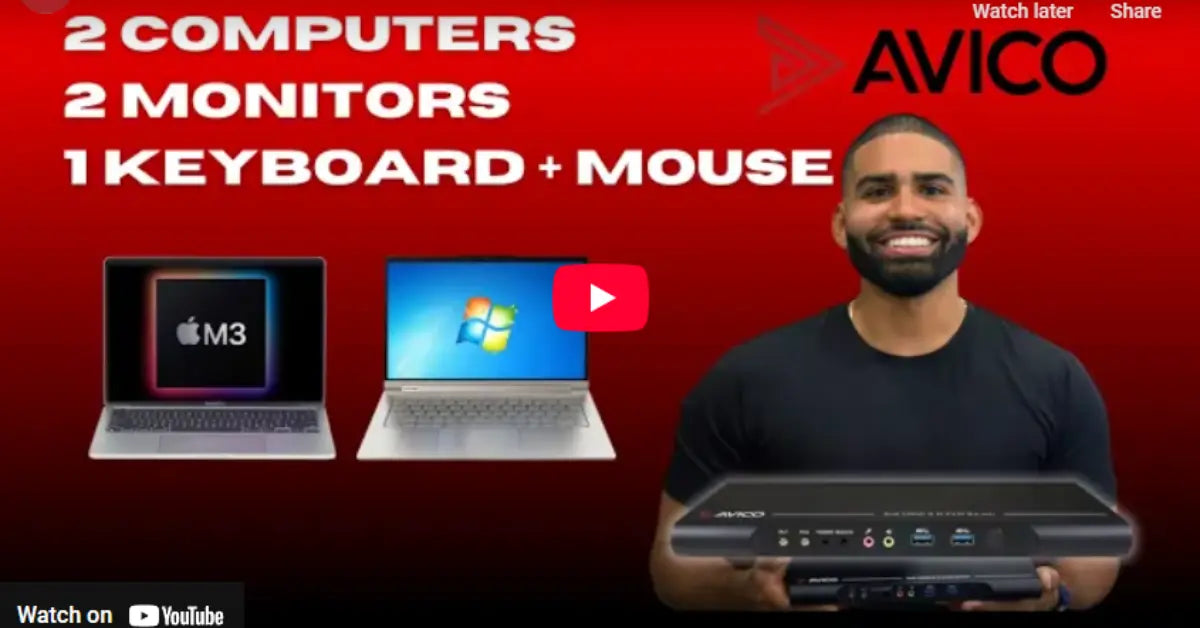kvm
Avico 2x2 KVM Switch - 4K60, Hybrid Mode & Fast Switching
A personal note from David:
We were blown away by your response to our 2x2 Dual Monitor KVM Switch. Within just three months, our first production run completely sold out—thanks to you. We've since restocked and updated this article based on the incredible feedback we've received. If you're new here, welcome. If you're returning, you helped shape what this product is today.
Key Takeaways
Product Announcement for Avico's 2x2 KVM Switch. Streamline your workspace and boost productivity. Here's what you'll take away from this article:
| Feature | Benefit |
|---|---|
| Hybrid Mode | Each computer gets its own monitor, giving you full control over your workspace. Game changer! |
| Advanced Compatibility | Works with most computer peripherals and operating systems such as Mac, Windows, and Linux. |
| Dual 4K60 Video Experience | Enjoy high-definition video on both monitors simultaneously. |
| Expert US-based Tech Support | Get personalized setup advice and troubleshooting from our knowledgeable team. |
| Highly Rated Solution | Consistently rated 5 stars by professionals. Our KVM switch just works. |
Ready to revolutionize your workspace? The Avico 2x2 Dual Monitor KVM Switch is more than just a device—it's your productivity upgrade.
Table of Contents
- Introduction - Solve Your Multi-Computer Setup Challenges
- Product Overview - Why Choose Avico's Dual Monitor KVM Switch?
- Back of the Device: 4K60 Video and USB 3.0 Connectivity
- Front of the Device: Audio & USB 3.0 for Seamless Connectivity
- Hotkey Switching: Effortless Control for Dual Monitor Setups
- Hybrid Mode: Control Two Computers on Separate Monitors
- USB & Audio Binding Mode: Lock Peripherals for Smooth Multitasking
- Avico Dual Monitor KVM Reviews (Updated 2025)
- Frequently Asked Questions
Introduction - Solve Your Multi-Computer Setup Challenges
The Avico Dual Monitor KVM Switch is designed to help you simplify and optimize your workspace—no more tangled cables, no more repeated setups. It's the reliable, fast KVM solution you've been searching for to manage two computers on dual monitors with one set of peripherals.
If you're a work-from-home professional, coder, or multitasker, this device will help you achieve a clutter-free desk setup and seamlessly switch between computers. With USB & Audio Binding Mode and Hybrid Mode, you'll experience more efficiency and productivity every day. Watch the video below to see it in action.

Product Overview - Why Choose Avico's Dual Monitor KVM Switch?
The Avico 2x2 KVM Switch for Dual Monitors stands out from the competition in several key areas. While many KVM switches simply switch between devices, Avico is built for performance, simplicity, and reliability, making it the go-to choice for professionals.
4K60 Resolution
Supports 4K at 60Hz on both monitors simultaneously, delivering crisp, high-definition visuals—perfect for work or play.
Hybrid Mode
Control two computers across dual monitors with one set of peripherals—without the clutter of extra cables.
Advanced Compatibility
Works seamlessly with Mac, Windows, and Linux systems, and is compatible with most computer peripherals.
USB 3.0 Ports
Enjoy fast data transfer speeds of up to 5 Gbit/s for connecting your external drives, webcams, and other devices.
Binding Mode
Lock USB and audio peripherals to one computer, even when switching between systems.
Hotkey Switching
Quickly switch between computers using customizable hotkeys—saving time and boosting productivity.
EDID Support
Ensures monitors retain their settings during switching, preventing interruptions.
Plug & Play
No drivers needed, making it ideal for work-from-home setups where IT departments lock down system access.
Tired of researching? Skip the guesswork and get expert advice tailored to your exact setup.
Click Here For Our Intake FormBack of the Device: 4K60 Video and USB 3.0 Connectivity Watch This Part
The Avico Dual Monitor KVM Switch is built for seamless connectivity to all of your devices:
- HDMI 2.0 Ports: 4K60 video output to both monitors ensures high-definition video quality, whether you're working or streaming.
- USB 3.0 Ports: Dedicated ports for keyboard, mouse, and peripherals, supporting data transfer speeds up to 5 Gbit/s, ideal for connecting external drives, webcams, and other high-speed devices.
- Emulated Mouse & Keyboard Ports: These ports allow hotkey switching from your mouse or keyboard, ensuring seamless control of both computers without needing to press any physical buttons on the KVM switch.
- Power Port: Keeps the KVM switch running smoothly without interruptions, ensuring reliable performance at all times.

Front of the Device: Audio & USB 3.0 for Seamless Connectivity
Watch This PartThe Avico Dual Monitor KVM Switch doesn't just handle video and data—it also offers great multimedia support for your audio and USB peripherals:
- Easy Access: The front-facing design makes it simple to plug in and manage your audio, mic, and USB connections, saving you time when you need to switch devices.
- Mic & Audio Ports: Crystal-clear audio for video calls, meetings, and entertainment. Whether you're speaking into a mic or listening to audio through speakers, these ports ensure the sound quality is top-notch.
- 2 USB 3.0 Ports: These high-speed ports provide fast data transfer, perfect for connecting wireless devices, external drives, and other peripherals that require quick communication with your computers.

Hotkey Switching: Effortless Control for Dual Monitor Setups
Watch This PartSwitching between computers becomes effortless with its customizable Hotkey Switching feature. Hotkeys are keyboard shortcuts that let you switch between devices without needing to press any physical buttons on the KVM switch. With just a couple of quick key presses, you can easily toggle between your computers.
- Customizable Hotkeys: Assign hotkeys to Scroll Lock, Caps Lock, Escape, F12, or Num Lock, giving you full control over your switching experience.
- Instant Switching: With a quick double-tap of your chosen hotkey, you can instantly switch between your computers, enhancing productivity and saving time.
Popular Hotkey Examples:
- Scroll Lock + Scroll Lock + 1: Switch to Computer A
- Scroll Lock + Scroll Lock + 2: Switch to Computer B
- Scroll Lock + Scroll Lock + 3 (or 4): Start Hybrid Mode
- Alt + Alt: Switch computers when in Hybrid Mode

Hybrid Mode: Control Two Computers on Separate Monitors
Watch This PartUnlock your full potential with Hybrid Mode! This game-changing feature lets you run two computers on separate monitors while controlling both with a single set of peripherals.
- Quick Activation: Activate Hybrid Mode with Scroll Lock + Scroll Lock + 3 or 4—instantly switch between computers and maximize your productivity.
- Effortless Control: Keep control over both computers using Alt + Alt to quickly switch between them without missing a beat.
- Boost Your Efficiency: Hybrid Mode was designed for high-performers. Whether you're coding on one screen and managing emails on the other, or juggling work and personal computers, this feature will turbocharge your workflow, allowing you to get more done in less time.
Whether you're a work-from-home professional, overemployed, coder, or anyone needing to manage multiple systems, Hybrid Mode lets you take full control of your workday, boosting your productivity and keeping you ahead of the curve.

USB & Audio Binding Mode: Lock Peripherals for Smooth Multitasking
Watch This PartThe USB & Audio Binding Mode is another feature that sets Avico apart. By locking peripherals like your webcam, mic, or audio devices to a specific computer, you avoid unnecessary disruptions during your workday.
- Lock Peripherals: Keep webcams, microphones, or other devices linked to one computer, ensuring they remain active even when you switch to another.
- Seamless Experience: No need to reconnect peripherals when switching between computers. Your devices stay assigned, saving time.
- Multitasking Made Easy: Binding Mode allows you to attend meetings on your work computer while still being able to work on your personal computer—perfect for multitaskers.

Avico Dual Monitor KVM Reviews (Updated 2025)
Choosing a KVM switch is a decision based on trust — and nothing speaks louder than real-world success. These reviews are genuine and unsolicited, submitted by verified Amazon customers who purchased the Avico KVM switch on their own.
"It works!!!" – Cheryl C
"After a nightmare with another company, finding David at Avico was like a miracle. I needed to connect a work Lenovo laptop and a new Mac Mini Pro with dual monitors and USB peripherals. Avico sent me everything I needed with clear instructions, and I was up and running in under an hour. Everything switches over seamlessly."
Read Cheryl's full review on Amazon ›
"Works perfectly and received expert advice" – Adam
"Got this to connect my Alienware and MacBook Pro. Worked seamlessly once all the cords were plugged in. Avico gave me great setup advice and the exact cables I needed. Highly recommend!"
Read Adam's full review on Amazon ›
"Solid product" – Orrick N.
"I have a MacBook Pro and a work PC with dual monitors. I can easily switch or go hybrid — one screen for each computer. Support was super responsive when I had setup questions. It's great to have this level of help."
Read Orrick's full review on Amazon ›
"Exactly what I needed" – Phil
"Easy to set up, came with all the cables, and worked perfectly. MacBook Air M1 + HP laptop combo, no problems at all. Would buy again."
Read Phil's full review on Amazon ›
"Works as advertised!" – GuitarSlinger
"I have a Mac M2 Mini and a Windows laptop and wanted to streamline my setup to use my dual monitor and keyboard/mouse setup with both. This KVM switch works as advertised and is highly recommended."
Read GuitarSlinger's full review on Amazon ›
Frequently Asked Questions
The Avico 2x2 Dual Monitor KVM Switch allows you to control multiple computers using a single set of peripherals. If you have multiple computers at your workspace, a KVM switch eliminates the need for multiple keyboards, mice, and monitors, saving desk space and reducing clutter while making it easy to switch between computers.
The Avico 2x2 Dual Monitor KVM Switch stands out with its Hybrid Mode feature that lets you control two computers across separate monitors with a single set of peripherals. It also supports 4K resolution at 60Hz on both monitors, offers USB 3.0 connectivity for fast data transfer, and includes specialized binding modes that allow you to lock certain peripherals to specific computers.
Yes! The Avico Dual Monitor KVM Switch is compatible with Mac, Windows, and Linux operating systems. Its plug-and-play functionality means you don't need to install any drivers, making it ideal for environments where you may not have admin rights to install software on your work computer. Check out our KVM Switch Mac and PC setup guide!
Hybrid Mode displays each computer on its own separate monitor while allowing you to control both with a single set of peripherals. To activate Hybrid Mode, press Scroll Lock twice followed by 3 or 4. Once active, you can switch control between computers by pressing Alt twice. This setup is perfect for multitasking across two systems simultaneously. Here's an infographic with all of the KVM Hotkey Commands.